Entities
All what's on the website is considered to be an entity. Users, groups, and objects are all entities. The reason behind this approach if to have real Global Unique IDs and unique usernames. This way, if you displaying the entity's page is done by simply going to "site_url/username". In fact, if you take a look at entities table, you will see that there are two columns that determine the real type of an entity: type and subtype. Type tells on which table to retrieve the rest of the data. subtype tells only the real type of the entity.
For instance, an entity of type user is treated as a user where the rest of data is stores in users table, group in groups table and object in objects table. These are the only allowed types but you are free to assign any subtype you want while building your application (see respective documentations for more details).
- Table Structure
- Creating Entities
- Retrieving Entities
- Searching Entities
- Updating Entities
- Deleting Entities
- Restore Entities
- Counting Entities
- Bonus
- Important
Table Structure
Let's us now talk in depth about entities an their table.
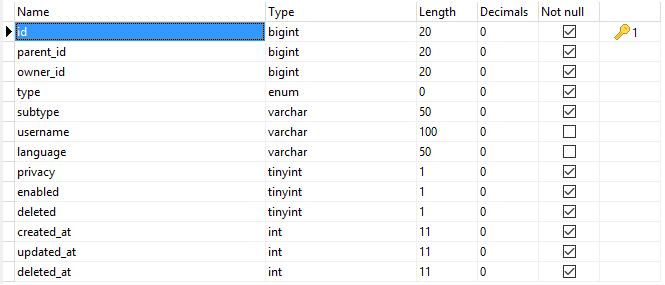
If you check the table, the most important columns are:
- parent_id: This is useful if you want to make your entities hierarchical.
- owner_id: If a group or object is created by a user, it's a good practice to put his/her id there. Not only that, if for instane objects belong to a given group, this column is also useful to say that the group owns those objects ... etc ! Use your imagination.
- type: Entities types are important. There are three types of entities: user, group and object. To know more about them, please refer to their corresponding documentation.
- subtype: This is the column that plays the biggest role. All of your site's entities are divided into subtypes YOU CHOOSE. For instance, the provided menus module stores menus as group entities while using menu as the subtype. This module store menus items (links) as object entities while using menu_item as subtype... ect! Use your imagination.
- username: This is one of the unique columns (with ID). It is an optional column for certain entities that do not require usernames but are necessary for others (such as users).
- language: Even if it is an optional column, it comes handy if you want to make your website multilingual. For instance, if a user uses french, when he/she logs in, the site's language changes. If you store static pages for insteace and you want to translate them, you can store their languages there as well.
- privacy: This is as well an optional column with default value 2. The idea behind this is to make entities access by privacy level. By default, we are using:
- -1: For entities accessible to owners only.
- 0: For entities accessible to owners only. If you allow users to follow each other for instance or develop a friendship system between users, this can be used to display entities for entities in relation with the owner only.
- 1: For entities accessible to registered and logged in users.
- 2: For entities that are publicaly accessible.
Other columns, enabled, deleted, created_at, updated_at and deleted_at are automatically handled so you don't worry about them. Note: The deleted column is the one used to soft delete entities. It is set to 1 after deletion and the deleted_at will hold the timestamp.
Creating Entities
If you take a look at entities library, the create method, you will see that it checks four (4) things before creating the entity:
- The method has received arguments (array).
- The entity's type is set and is one of the three mentioned above.
- The entity's subtype is set.
- The entity's username is available.
So you make sure all these conditions are full-filled before proceeding.
In order to create a new entity, you may use the create method or its helper add_entity like so:
// $guid is the new create entity's ID.
$guid = $this->kbcore->entities->create(array(
'type' => 'user',
'subtype' => 'administrator',
'username' => 'bkader',
'language' => 'arabic',
'privacy' => 1,
...
));
// Of its helper:
$guid = add_entity(...);
As you have certainly noticed, these method and function will always return the new created entity's ID IF created, otherwise they will return FALSE.
If the provided username is already in use, this method/function will generate a new one for it, appending a number to to.
Retrieving Entities
Retrieving entities is simple. You can get a single one, and the returned is an object, or retrieve multiple ones where the returned result should be an array of objects. See below:
/*
#1 - To retrieve a single entity, you can pass its known ID
or username to the method/function below:
*/
$this->kbcore->entities->get($id);
get_entity($id);
/*
#2 - To retrieve a single entity by arbitrary WHERE clase,
you may use the method/function below.
NOTE: this method or function returns a SINGLE object, so
if you want to retrieve multiple ones, you may consider using
the "get_many" method.
*/
$this->kbcore->entities->get_by($field, $match);
get_entity_by($field, $match);
/*
#3 - To retrieve all, or multiple entities, you can use the
method below, where $field is the comparison field and $match
is the comparison value.
If $field is an array, you can omit $match.
If this method/function is used without arguments, all existing
entities with be targeted.
*/
$this->kbcore->entities->get_many($field, $match);
get_entities($field, $match);
// EXAMPLES:
// This will retrieve all entities of type "user".
get_entities('type', 'user');
// This will retrieve all entities of type "user"
// and subtype "administrator".
get_entities(['type' => 'user', 'subtype' => 'administrator']);
// Retrieve all users groups where privacy > 1
get_entities(['type' => 'group', 'subtype' => 'users', 'privacy >' => 1]);
Play with it the way you want.
Searching Entities
As of version 1.3.0, it is possible to search entities. To do so, you may use the find method or its helper find_entities:
$result = $this->kbcore->entities->find($field, $match, $limit, $offset);
// Or the helper:
$result = find_entities($field, $match, $limit, $offset);
Updating Entities
There are two (2) method to update entities (+3 helpers):
- The
updatemethod targets a single entity and it uses its ID or username because they are the unique values on the table. - The
update_bymethod will target a single, mutiple or even all entities.
See examples below to see how it can be done:
/*
In order to update a single entity by its given ID,
simple pass the ID as the first argument, then an
array of what you want to update as the second
argument.
*/
$this->kbcore->entities->update($id, array(
'username' => 'new_username', // An example only.
));
// OR you can user the helper:
update_entity($id, ['username' => 'new_username']);
/*
To update a single, all or multiple entities by arbitrary
WHERE clause, you may use the method below.
Make sure you use the WHERE clause as the first argument,
and the data to update as the second one.
*/
$this->kbcore->entities->update_by(
array('username', 'bkader'), // <- WHERE clause.
array( // <- Date to update
'privacy' => 2,
'subtype' => 'administrator'
)
); // (*)
// Or you can user its helpers, with same arguments:
update_entity_by(
['username' => 'bkader'], // <- WHERE clause
['privacy' => 2] // <- Date to update.
);
update_entities(
['username' => 'bkader'], // <- WHERE clause
['privacy' => 2] // <- Date to update.
);
/*
You can see above that we are targeting the user
with username "bkader". In case you're sure of the
username and want to target a single entity, you can
simply do:
*/
$this->kbcore->update('bkader', ['privacy' => 2]);
// Or the helper:
update_entity('bkader', ['privacy' => 2]);
In case you use fields that are unique on the table, like ID or username, this update_by method will always target a single row. Example:
$this->kbcore->entities->update_by(['id' => 1], ['username' => 'new_username']);
In case you want to target all entities, simply pass a single argument to the method. It should be an array of data to update. If a single argument is passed, the WHERE clause is ignored and all entities will be targeted.
As of version 1.3.x, entities retrieved are instances of KB_Entity class that you can use to retrieve details or update the entity. Example:
// Let's find the entity with ID #1
$entity = get_entity(1);
// Display username:
echo $entity->username;
// Display a metadata:
echo $entity->meta_name; // i.e: echo $entity->company;
// Updating a single detail:
$entity->update($field, $value); // Returns a boolean.
// To queue changes, you have two options:
$entity->privacy = 2; // OR
$entity->set('privacy', 2);
// Then you can call the "save" method to save changes:
$entity->save(); // Returns a boolean.
Deleting Entities
If you check at the end of this page, or the entities table, there are two columns handling deletion: deleted and deleted_at. What do you think they are used for?
Well, we have added the soft delete concept, it means that even if entities are deleted, they and their related data are kept on the database, but they are not publicly visible, they can be restored later, anytime you want. However, removed entities can no longer be restored, they're gone forever, as well as all their related data. It's okey, don't be sad, you simply should have read the documentation first :sad:.
Let's see how to delete/remove entities:
/*
To delete/remove a single entity, knowing its ID or username,
you can use methods below or their respective helpers:
*/
$this->kbcore->entities->delete($id); // ID or username.
$this->kbcore->entities->remove($id); // ID or username.
// Or you can user helpers:
delete_entity($id);
remove_entity($id);
/*
In order to delete/remove a single, all or multiple entities
by arbitrary WHERE clause, here is how you should proceed:
*/
$this->kbcore->entities->delete_by($field, $match);
$this->kbcore->entities->remove_by($field, $match);
// Or their respective helpers:
delete_entity_by($field, $match); // Alias: delete_entities($field, $match);
remove_entity_by($field, $match); // Alias: remove_entities($field, $match);
In the last examples, $match (the comparison value) is optional in case $field (the comparison field). In examples below, we are simply using the delete method because remove is used the same way.
// Here is how it is simply done using the $field - $match.
$this->kbcore->entities->delete_by('username', 'bkader');
/*
In the example below, we are targeting all entities WHERE ids are
in an array. So:
$field: string
$match: array
*/
$this->kbcore->entities->delete_by('id', [1, 7, 13]);
delete_entity_by('id', [1, 7, 13]);
delete_entities('id', [1, 7, 13]);
/*
In the example below, we are omitting $match an using an array as $field.
Example:
Delete multiple entities of type "user" that have not be enabled and
where created more than 2 days ago.
*/
$this->kbcore->entities->delete_by(array(
'type' => 'user',
'enabled' => 0,
'created_at <' => (DAY_IN_SECONDS * 2), // Added constant.
));
// Or the helper
delete_entities([
'type' => 'user',
'enabled' => 0,
'created_at <' => (DAY_IN_SECONDS * 2), // Added constant.
]);
Restoring Entities
As said earlier, entities that were removed can NO LONGER be restored, they are permanently erased from database and all what's related to them to. But, those that were deleted or better, flagged as deleted, can be restored anytime using the examples below:
// If you want to restore a single entity:
$this->kbcore->entities->restore($id); // ID or username.
// Or its helper:
restore_entity($id);
// In case you want to restore multiple entities:
$this->kbcore->entities->restore_by($field, $match);
// Or its helpers:
restore_entity_by($field, $match);
restore_entities($field, $match);
Note: restore_entity_by and restore_entities are certainly used to restore multiple entities, but they can also be used to restore a single entity by arbitrary WHERE clause. Simply use a unique value field for your WHERE clause.
Counting Entities
As of version 1.3.x, it is possible to count entities using the count method or its helper count_entities.
$count = $this->kbcore->entities->count($field, $match, $limit, $offset);
$count = count_entities($field, $match, $limit, $offset);
Bonus
There are additional method that may be useful when developing your application.
// To retrieve entities IDs only:
$ids = $this->kbcore->entities->get_all_ids($field, $match);
// Or the helper:
get_entities_ids($field, $match);
/*
In the example below, we are trying to get all users IDs WHERE
roles (subtypes) are "administrator" OR "moderaotr" for example.
*/
get_entities_ids('subtype', ['administrator', 'moderator']);
IMPORTANT
All methods and functions are to be used in controllers. In case you want to use them in libraries, make sure to never use helpers because they may trigger an undefined property: $kbcore error.